Parameter Items#
An individual parameter item has several pieces of information, as described
in the source code documentation, see
ParameterItemBase. There are different
types, depending on the type of parameter to be edited. Here is an example of a
dictionary of Parameter Items.
Example dictionary of Parameter Items
1import pyQParamWidget as qpw
2parms = {
3 "title": qpw.ParameterItemText("title", "Suggested title"),
4 "color": qpw.ParameterItemChoice(
5 "color",
6 "",
7 choices=["", "red", "green", "blue"],
8 tooltip="Pick a color.",
9 ),
10 "autoscale": qpw.ParameterItemCheckbox(
11 "autoscale",
12 True,
13 tooltip="Otherwise, not autoscale.",
14 ),
15}
The Parameter Item types are listed next:
ParameterItemCheckbox#
ParameterItemCheckbox uses a QCheckBox widget to edit a boolean parameter.
ParameterItemCheckbox(
"autoscale", True, tooltip="Otherwise, not autoscale."
)
Example widget to edit a ParameterItemCheckbox.
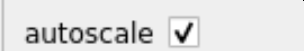
Example widget to edit a ParameterItemCheckbox.#
ParameterItemChoice#
ParameterItemChoice uses a QComboBox widget to select a value from a list of choices.
ParameterItemChoice(
"color", "",
choices=["", "red", "green", "blue"],
tooltip="Pick a color.",
)
Example widget to edit a ParameterItemChoice.
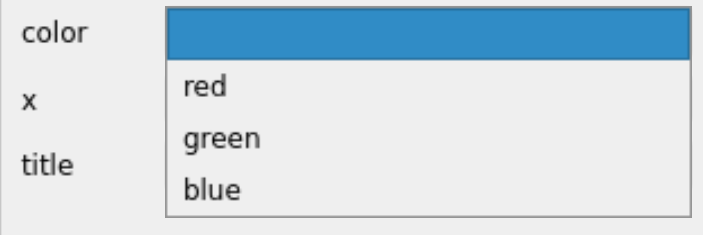
Example widget to edit a ParameterItemChoice. Drop-down
menu is selected to show the list of choices.#
ParameterItemSpinBox#
ParameterItemSpinBox uses a QSpinBox widget to select a value within limits of lo and hi.
ParameterItemSpinBox(
"x", 50,
hi=100,
lo=0,
tooltip="Choose a value from the range.",
)
Example widget to edit a ParameterItemSpinBox.
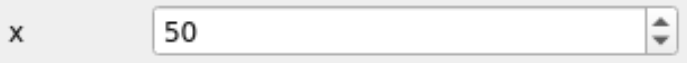
Example widget to edit a ParameterItemSpinBox.#
ParameterItemText#
ParameterItemText uses a QLineEdit widget to edit a value as text.
ParameterItemText("title", "Suggested title", tooltip="Set the title. Be brief.")
Example widget to edit a ParameterItemText.
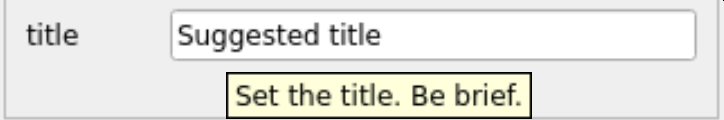
Example widget to edit a ParameterItemText. The tooltip is also shown.#